Knowing how much money you have left on your EBT card is super important! It helps you plan your grocery shopping and make sure you don’t run out of funds at the checkout. This essay will walk you through the different ways you can check your EBT food stamp balance, so you’re always in the know. We’ll cover several methods, from using the phone to checking online, and make sure you understand everything clearly.
Checking Your Balance Using the Phone
One of the easiest ways to check your EBT balance is by calling a phone number. Most states have a dedicated customer service line specifically for EBT cardholders. This is usually a toll-free number, so it won’t cost you anything to call. You’ll likely need your EBT card number and maybe a PIN to access your balance information.
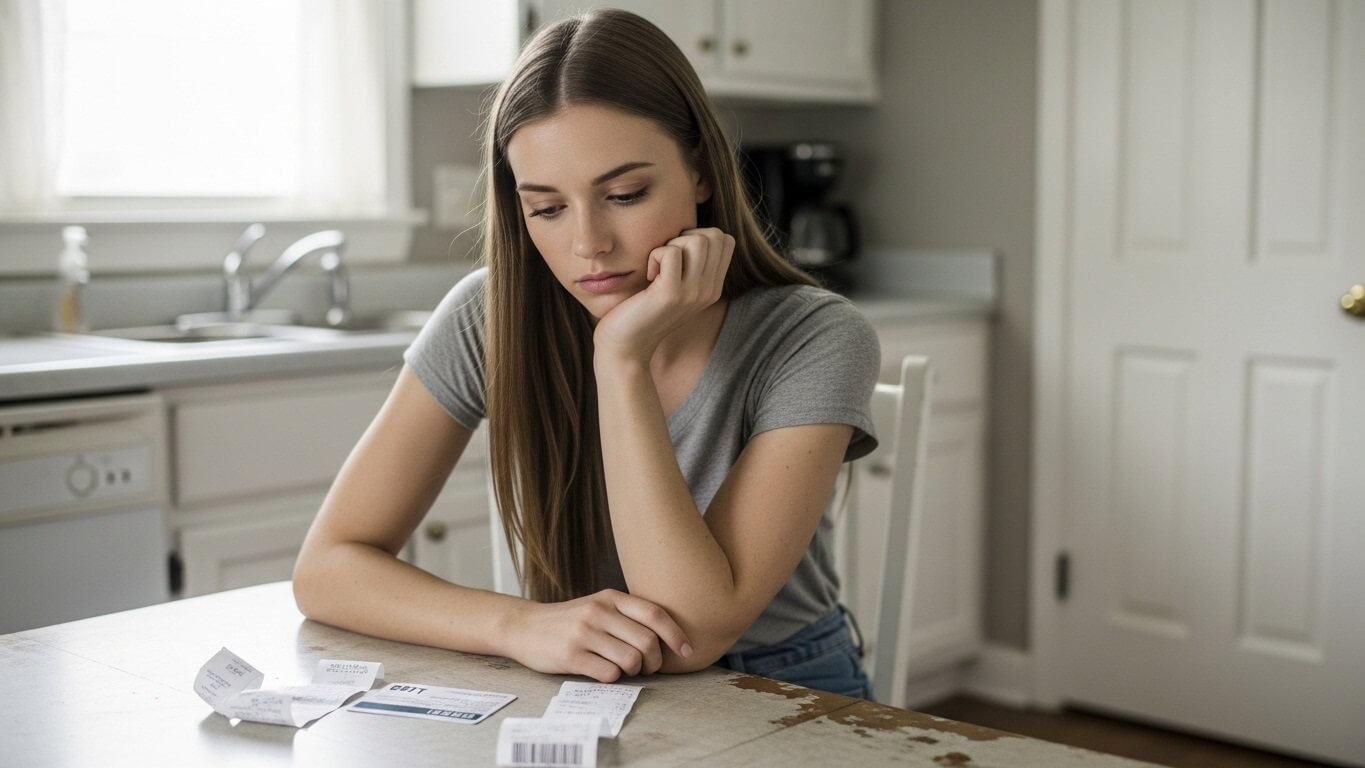
When you call, you’ll typically hear an automated system. The system will guide you through the steps. You will need to have your card ready to enter the required information when prompted. This method is great if you don’t have internet access or prefer a quick phone call.
Here’s a general idea of what you can expect when calling:
- Dial the EBT customer service number.
- Listen to the menu options.
- Enter your 16-digit EBT card number when asked.
- Enter your PIN (personal identification number).
- Select the option to check your balance.
- The automated system will tell you your current balance.
Remember that the specific number to call varies by state, so be sure to look up the correct number for your EBT card. You can usually find this number on the back of your EBT card or on your state’s benefits website.
Checking Your Balance Online
Online Access to Your EBT Balance
Many states have websites where you can check your EBT balance online. This is often a convenient option, especially if you have access to a computer or a smartphone with an internet connection. You’ll usually need to create an account on the website, which might require your EBT card number, and possibly other personal information to verify your identity.
Once you have an account, you can log in at any time to see your balance. The website should clearly display your current balance and sometimes provide details about recent transactions. These websites offer a secure way to keep track of your benefits from your phone, computer, or tablet.
Here’s a list of general steps you’ll take:
- Go to your state’s EBT website.
- Create an account or log in if you already have one.
- Enter your EBT card number and other requested information.
- Navigate to the “Check Balance” section.
- View your current balance.
Make sure to keep your login information safe and secure. Don’t share your password with anyone, and always log out of the website when you’re finished.
Using a Mobile App
EBT Balance on the Go!
Some states also offer mobile apps for EBT cardholders. These apps are usually available for both Android and iOS devices. They allow you to check your balance, view transaction history, and sometimes even find nearby stores that accept EBT. Having an app on your phone gives you quick and easy access to your information.
Downloading and using the app is typically straightforward. You’ll download it from the app store, log in using your existing account credentials, or create a new account if you don’t have one. The app will display your balance prominently, along with other helpful features.
The benefits of an app are:
- Convenience: Check your balance anytime, anywhere.
- User-Friendly: Apps are designed for easy navigation.
- Notifications: Receive alerts about your balance or when your benefits are added.
- Store Locator: Find nearby stores that accept EBT.
Make sure you download the official app from your state’s EBT program to protect your information. Be wary of any unofficial apps.
Checking Your Balance at an ATM
Using an ATM for Your EBT Information
You can also check your EBT balance at any ATM that accepts your card. This is a useful option if you’re out shopping and need to check your balance on the spot. However, there might be a small fee associated with using an ATM, especially if it’s not part of the network affiliated with your EBT program.
To check your balance at an ATM, you’ll insert your card, enter your PIN, and select the option to check your balance. The ATM will then display your current balance on the screen. Make sure no one is watching when you enter your PIN, and always protect your card from theft.
Here are the basic steps:
- Insert your EBT card into an ATM.
- Enter your PIN.
- Select the “Check Balance” option.
- View your balance displayed on the screen.
- Remove your card.
Keep an eye out for any fees that the ATM might charge. You can often avoid these fees by using an ATM at a bank or credit union that is affiliated with your EBT program.
Checking Your Balance at a Store
Checking Your EBT Balance at the Checkout
When you’re shopping at a store that accepts EBT, such as a grocery store, you can often ask the cashier to check your balance for you. This is usually a quick and easy method, especially if you’re already at the checkout. The cashier will swipe your card and give you a printout or verbally tell you the remaining balance.
You don’t need to make a purchase to check your balance this way. Just tell the cashier you’d like to know your balance before you start shopping. This can be a good way to confirm how much money you have available.
When requesting your balance at a store, remember these tips:
- Be polite to the cashier.
- Have your EBT card ready.
- Listen carefully to the balance.
- Consider how much the items you are buying cost.
- Avoid purchasing more than what is available on the card.
While this method is convenient, keep in mind that some cashiers may be busy. Also, make sure to protect your PIN if you need to enter it.
Understanding Your EBT Statement
Analyzing Your EBT Transactions and History
Most states allow you to review your transaction history, either online or by calling customer service. This is helpful for understanding how you’ve spent your benefits and identifying any errors or unauthorized transactions. Reviewing your statement gives you a better understanding of where your money has gone.
Your EBT statement will typically show the date, location, and amount of each transaction. You can use this information to track your spending and make sure your benefits are being used correctly. Regularly checking your transactions is an important part of managing your EBT card.
Here’s what to look for on your EBT statement:
| Column | Description |
|---|---|
| Date | The date of the transaction. |
| Location | The name of the store where the transaction occurred. |
| Amount | The amount of money spent. |
| Transaction Type | Whether it was a purchase, cash withdrawal, or balance inquiry. |
If you notice any suspicious transactions, contact your EBT customer service immediately to report them.
Conclusion
So, as you can see, there are several easy ways to check your EBT food stamp balance, including calling, using the website, using a mobile app, and at an ATM or store. The best method for you will depend on your personal preferences and the resources available to you. No matter which method you choose, knowing your balance is key to making smart choices and managing your food budget effectively. Remember to keep your card and PIN safe, and always be aware of how much money you have available.